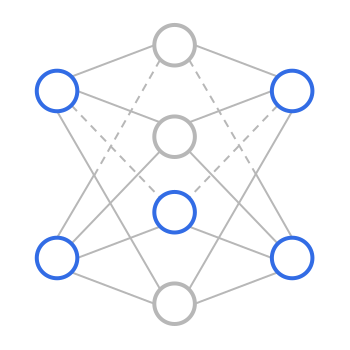msgspec¶
msgspec is a fast serialization and validation library, with builtin
support for JSON, MessagePack, YAML, and TOML. It features:
🚀 High performance encoders/decoders for common protocols. The JSON and MessagePack implementations regularly benchmark as the fastest options for Python.
🎉 Support for a wide variety of Python types. Additional types may be supported through extensions.
🔍 Zero-cost schema validation using familiar Python type annotations. In benchmarks
msgspecdecodes and validates JSON faster than orjson can decode it alone.✨ A speedy Struct type for representing structured data. If you already use dataclasses or attrs, Structs should feel familiar. However, they’re 5-60x faster for common operations.
All of this is included in a lightweight library with no required dependencies.
msgspec may be used for serialization alone, as a faster JSON or
MessagePack library. For the greatest benefit though, we recommend using
msgspec to handle the full serialization & validation workflow:
Define your message schemas using standard Python type annotations.
>>> import msgspec
>>> class User(msgspec.Struct):
... """A new type describing a User"""
... name: str
... groups: set[str] = set()
... email: str | None = None
Encode messages as JSON, or one of the many other supported protocols.
>>> alice = User("alice", groups={"admin", "engineering"})
>>> alice
User(name='alice', groups={"admin", "engineering"}, email=None)
>>> msg = msgspec.json.encode(alice)
>>> msg
b'{"name":"alice","groups":["admin","engineering"],"email":null}'
Decode messages back into Python objects, with optional schema validation.
>>> msgspec.json.decode(msg, type=User)
User(name='alice', groups={"admin", "engineering"}, email=None)
>>> msgspec.json.decode(b'{"name":"bob","groups":[123]}', type=User)
Traceback (most recent call last):
File "<stdin>", line 1, in <module>
msgspec.ValidationError: Expected `str`, got `int` - at `$.groups[0]`
msgspec is designed to be as performant as possible, while retaining some
of the nicities of validation libraries like pydantic. For supported types,
encoding/decoding a message with msgspec can be ~10-80x faster than
alternative libraries.
Highlights¶
msgspecis fast. It benchmarks as the fastest serialization library for Python, outperforming all other JSON/MessagePack libraries compared.msgspecis friendly. Through use of Python’s type annotations, messages are validated during deserialization in a declarative way.msgspecalso works well with other type-checking tooling like mypy and pyright, providing excellent editor integration.msgspecis flexible. It natively supports a wide range of Python builtin types. Support for additional types can also be added through extensions.msgspecis lightweight. It has no required dependencies, and the binary size is a fraction of that of comparable libraries.msgspecis correct. The encoders/decoders implemented are strictly compliant with their respective specifications, providing stronger guarantees of compatibility with other systems.
Used By¶
msgspec is used by many organizations and open source projects, here we highlight a
few: