Deploying Dask on YARN
Posted on August 15, 2018
Summary
We present dask-yarn, a library for deploying Dask on Apache YARN. We discuss the status of this tool, and possibilities for future work.
Introduction
Apache YARN is the resource management and job scheduling framework native to Hadoop clusters. Many data-processing frameworks like Spark or Flink support YARN as a deployment option. As a contributor to Dask, I sought to improve our YARN support. This work resulted in two new libraries:
- Skein - a generic library for deploying applications on YARN (you can read more about this library in my previous blogpost).
- Dask-Yarn - a library for deploying Dask on YARN, using Skein as the backend.
These tools empower users to use Dask for data-engineering tasks on Hadoop clusters, providing access to a field traditionally occupied by Spark and other "big-data" tools. If you use a Hadoop cluster and have been wanting to try Dask, I hope you'll give dask-yarn a try.
Usage
Dask-Yarn provides an implementation of Dask's Cluster interface. This is the same interface provided by other Dask deployment libraries like dask-kubernetes and dask-jobqueue. It provides methods for starting, stopping, and scaling a Dask cluster on YARN, all from within Python.
The library currently is intended to be used from an edge node - user driving code (whether a script or an interactive terminal) is run on the edge node, while Dask's scheduler and workers are run in YARN containers. For comparison, this is similar to Spark's client mode for YARN deployment. In the future a dask-yarn submit command may be developed to allow submitting the driving code to also run in a container as part of the application (similar to spark-submit in cluster mode).
Dask-Yarn is agnostic to how Python environments are managed, but provides special support for distributing Conda environments packaged using conda-pack. If an alternative method is desired, users can specify this by providing their own specification. Please see Distributing Python Environments in the dask-yarn documentation for more information.
Example
Here we provide a quick example of starting and using a Dask cluster on YARN. This assumes you're logged into the edge node and Conda is available.
First, we create a new conda environment for our dependencies.
# Create a new conda environment for our dependencies
$ conda create -n demo -c conda-forge dask-yarn conda-pack ipython pyarrow
...
# Activate the environment
$ conda activate demo
Next we package this environment for distribution. We can do this using the conda pack command. This packages the environment into a relocatable tarball so it can be distributed to the YARN containers.
# Package the environment into environment.tar.gz
$ conda pack -o environment.tar.gz
Collecting packages...
Packing environment at '/home/jcrist/miniconda/envs/demo' to 'environment.tar.gz'
[########################################] | 100% Completed | 45.8s
Now we can launch a Dask cluster and use it to do some work. We'll work interactively in IPython, but the same code could be part of a script/application.
To start a cluster we create a YarnCluster object. We'll create a cluster with 4 workers, each with 4 GB of memory and 2 cores.
In [1]: from dask_yarn import YarnCluster
In [2]: cluster = YarnCluster(environment='environment.tar.gz',
...: worker_vcores=2,
...: worker_memory='4GB'
...: n_workers=4)
Next we connect to the cluster by creating a dask.distributed.Client.
In [3]: from dask.distributed import Client
In [4]: client = Client(cluster)
In [5]: client
Out[5]: <Client: scheduler='tcp://172.18.0.2:36217' processes=4 cores=8>
From the above we can see that we have 4 workers, and 8 cores total. You can verify things are indeed running on YARN by checking the YARN Web-UI. You'll need the application id, which is available as an attribute on the YarnCluster object.
In [6]: cluster.app_id
Out[6]: 'application_1534359864394_0001'
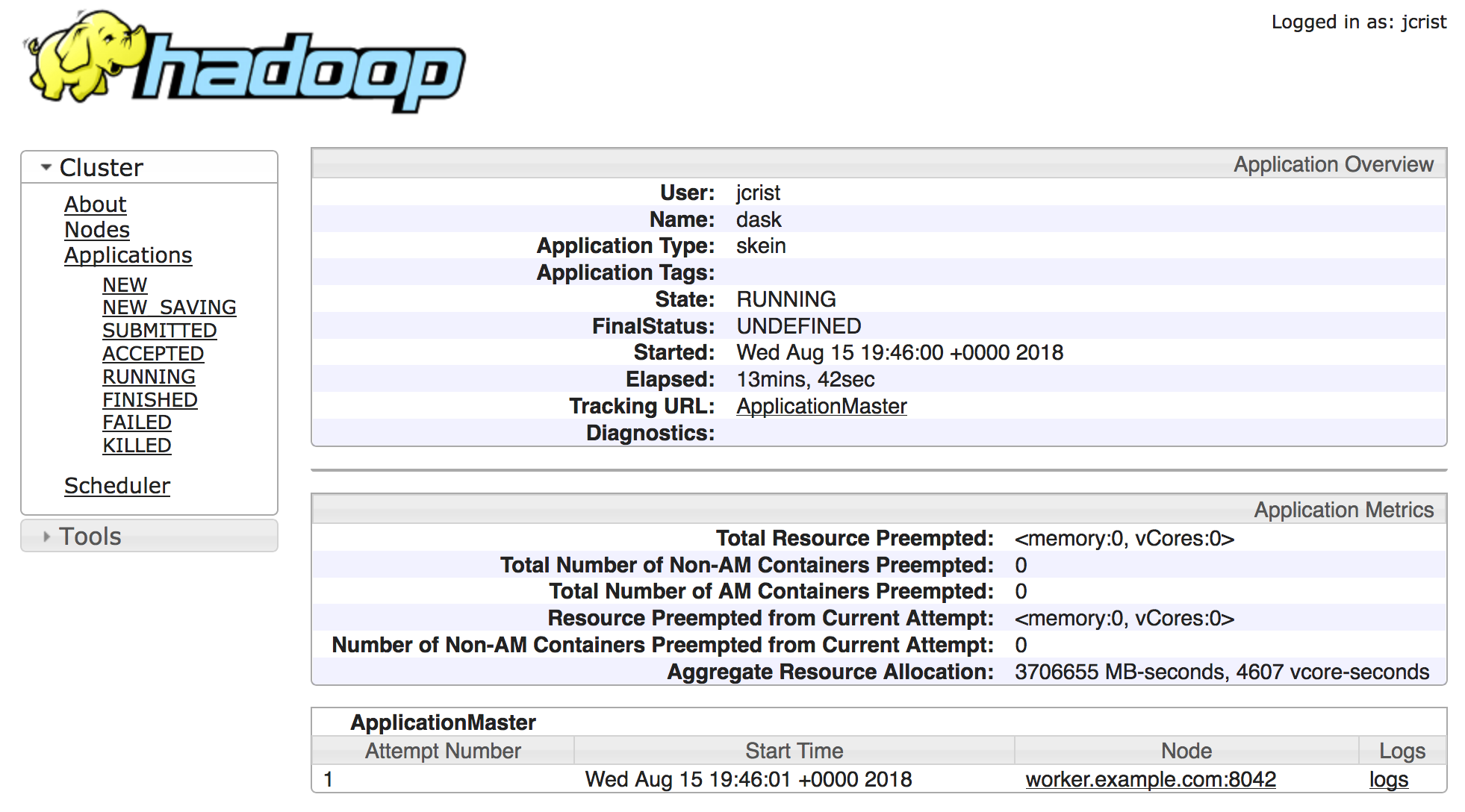
Now we can do whatever computations we want to do. Perhaps we want to read some parquet files off of HDFS and compute a few statistics.
In [7]: ddf = dd.read_parquet('hdfs:///user/jcrist/nycflights.parquet')
In [8]: ddf.groupby(ddf.Origin).DepDelay.mean().compute()
Out[8]:
Origin
EWR 9.308481
JFK 10.118569
LGA 6.939973
Name: DepDelay, dtype: float64
The number of workers can be scaled up and down dynamically as needed using the YarnCluster object.
In [9]: cluster.scale(8) # Scale up to 8 workers
In [10]: len(cluster.workers())
Out[10]: 8
In [11]: cluster.scale(2) # Scale down to 2 workers
In [12]: len(cluster.workers())
Out[12]: 2
When you're done, you can manually shutdown the cluster by calling the YarnCluster.shutdown method. If you don't manually call shutdown, the cluster will be automatically shutdown on exit.
In [13]: cluster.shutdown()
When is this Useful?
This functionality brings Dask to anyone that has access to a cluster edge node. If you can run spark submit on your cluster, then dask-yarn should work fine for you. This allows Dask to be used for many data-engineering tasks, bringing Dask to a field traditionally occupied by Spark and other "big-data" tools.
For users without direct access to the cluster this may be less useful. One possibility for bringing support to users with restricted access is to build a service similar to Livy that runs on an edge node and securely proxies connections to Dask clusters running on YARN. See this issue for more discussion.
Conclusion and Future Work
Is this tool useful for you? Are there missing features that would make it more useful? Please let us know! Feedback is critical to improving the deployment experience for everyone.
In the immediate future I plan to add support for adaptive deployments, as well as a dask-yarn CLI to allow submitting jobs to run on the cluster (similar to spark-submit in cluster mode).
This work was made possible by my employer Anaconda Inc., as well as contributions and feedback from the larger Python community